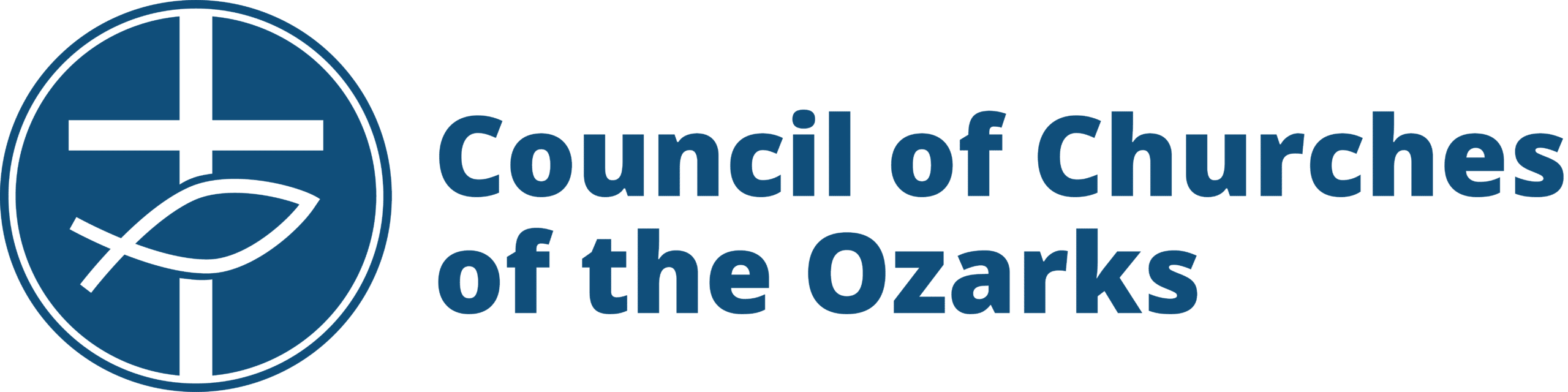Please contact the partner agency to find out when and how they distribute diapers, to ask if there are eligibility requirements to receive diapers and to learn about the other services and support they provide.
Resource Finder
Showing Resources 55-63 of 77
Category: Diapers
Please contact the partner agency to find out when and how they distribute diapers, to ask if there are eligibility requirements to receive diapers and to learn about the other services and support they provide.
City: Reeds Spring
Category: Diapers
Please contact the partner agency to find out when and how they distribute diapers, to ask if there are eligibility requirements to receive diapers and to learn about the other services and support they provide.
City: Branson
Category: Diapers
Please contact the partner agency to find out when and how they distribute diapers, to ask if there are eligibility requirements to receive diapers and to learn about the other services and support they provide.
City: Eldon
Category: Diapers
Please contact the partner agency to find out when and how they distribute diapers, to ask if there are eligibility requirements to receive diapers and to learn about the other services and support they provide.
City: El Dorado Springs
Category: Diapers
Please contact the partner agency to find out when and how they distribute diapers, to ask if there are eligibility requirements to receive diapers and to learn about the other services and support they provide.
City: El Dorado Springs
Category: Diapers
Please contact the partner agency to find out when and how they distribute diapers, to ask if there are eligibility requirements to receive diapers and to learn about the other services and support they provide.
City: Joplin
Category: Diapers
Please contact the partner agency to find out when and how they distribute diapers, to ask if there are eligibility requirements to receive diapers and to learn about the other services and support they provide.
City: Springfield
Category: Diapers
Please contact the partner agency to find out when and how they distribute diapers, to ask if there are eligibility requirements to receive diapers and to learn about the other services and support they provide.
City: Ava
Showing Resources 55-63 of 77
Loading...
No Records Found
Sorry, no records were found. Please adjust your search criteria and try again.
Maps failed to load
Sorry, unable to load the Maps API.
How to use the resource finder
- Select a service type from the dropdown.
- Enter your zip code in the next field.
- Click the magnifying glass icon to the right of the "Enter Your Zip Code" field
- Scroll down to display the partner agencies near you
- Click on the partner agency nearest you for their contact information
- Contact the agency to learn how you can access the resources they offer
The default search radius is 10 miles. If you'd like to search a wider radius, choose your preferred radius from the list underneath the main search fields.